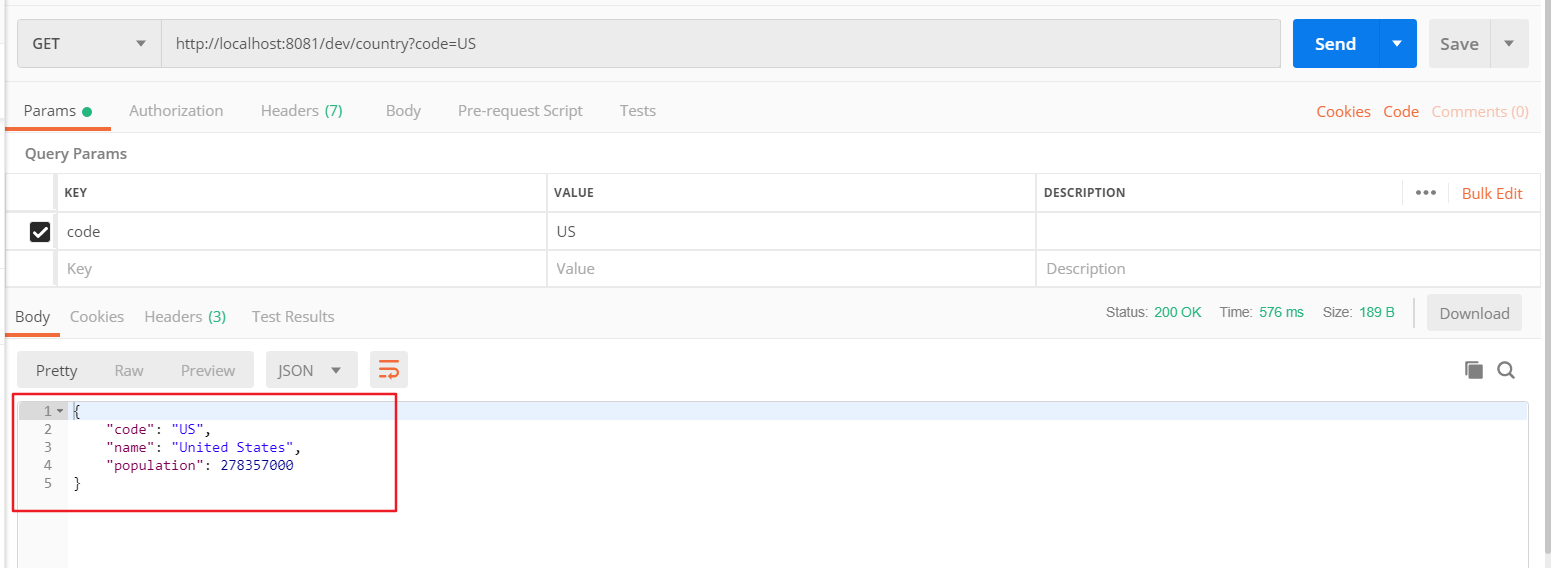Spring Boot整合MyBatis
文章目录
1. 前言
本文介绍如何将mybatis整合进Spring Boot, 并且使用mybatis-generator插件自动根据数据库生成一些基本的代码。
本文用的是mybatis的xml配置模式,它还有一种注解模式,需要了解的可以搜索学习
本文开发环境为 JDK1.8 + mybatis3 + IDEA。
项目代码: https://github.com/ShangguanHong/SpringBootDemo/tree/master/springboot-mybatis
2. 配置pom.xml
- 加入数据库依赖
|
|
- 加入mybatis-generator插件
|
|
3. mybatis-generator自动生成代码
我的数据库如下

创建代码如下
|
|
项目目录如下

- 编写配置文件
generator.properties 中的内容为
|
|
generatorConfig.xml 中的内容如下
|
|
application.yml 中添加如下配置
|
|
mybatis-config.xml 中内容如下
|
|
-
利用IDEA运行maven插件
2.1 进入Edit Configurations
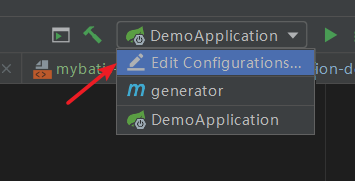
2.2 点击左上角+号,选择Maven
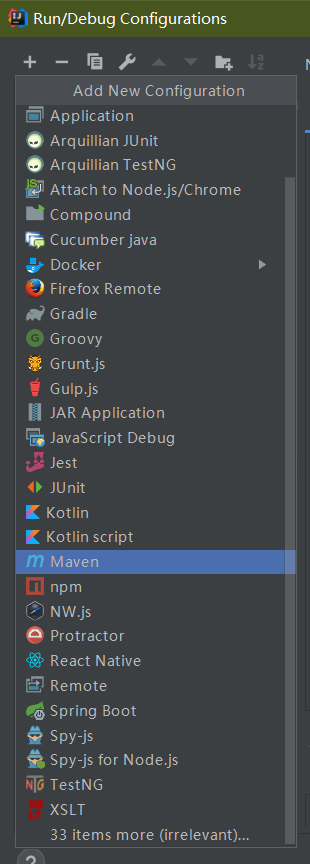
2.3 Name为generator,Command line输入 mybatis-generator:generate -e
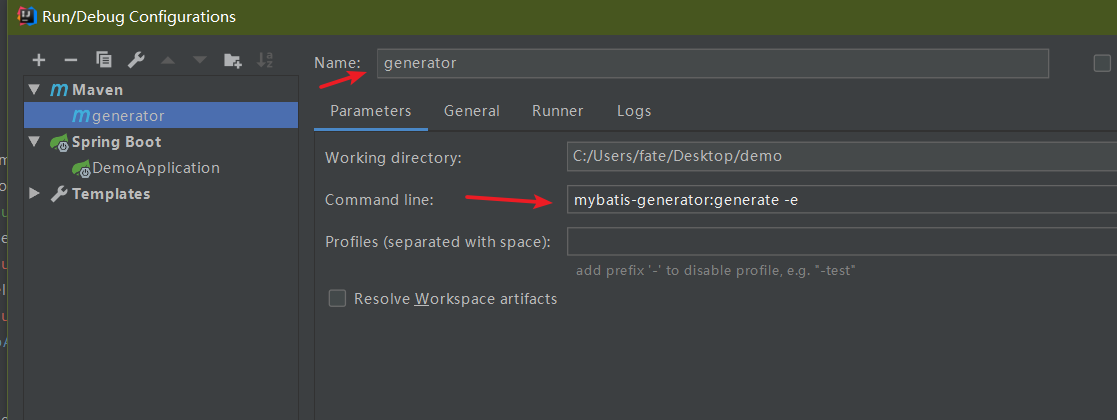
2.4 运行此插件
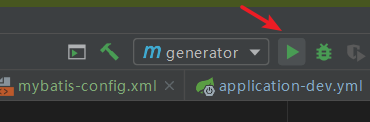
窗口出现 BUILD SUCCESS 即自动生成代码成功
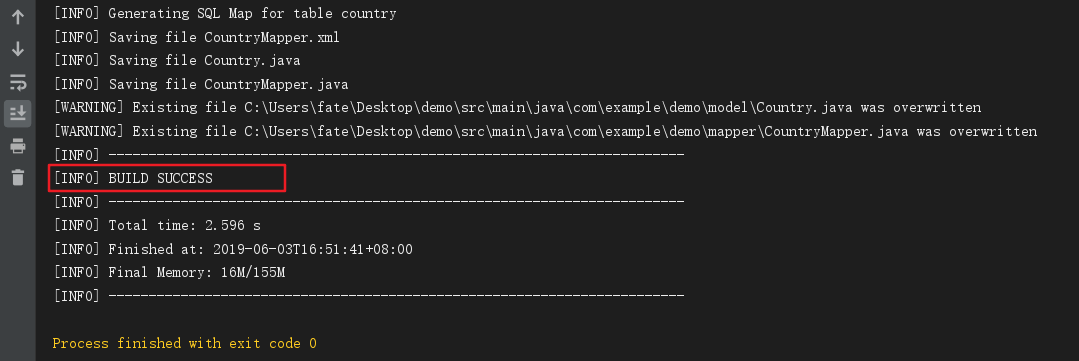
如果没生成成功,查看一下报错信息,检查下配置文件是否写错。
- 成功生成后工程目录如下,标记的都是自动生成的
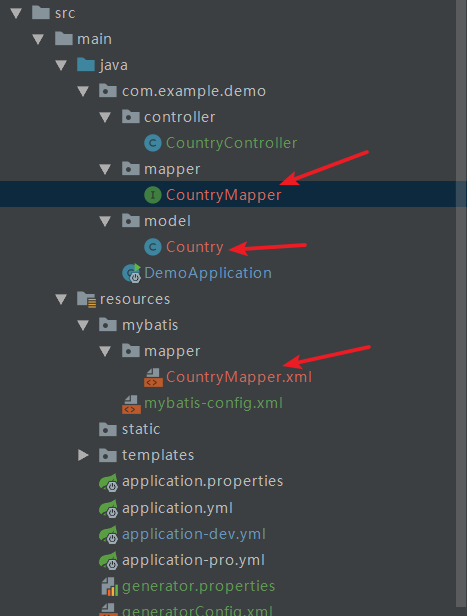
Country.java :
|
|
CountryMapper.java :
|
|
CountryMapper.xml :
|
|
最后在启动类上添加 @MapperScan("com.example.demo.mapper") ,告诉Mapper需要扫描的包,这样就不用每个Mapper上都添加@Mapper注解了。
4. 测试接口
写一个 CountryController.java :
|
|
利用postman等接口测试软件查看是否成功