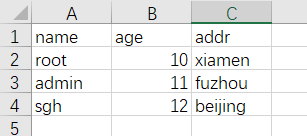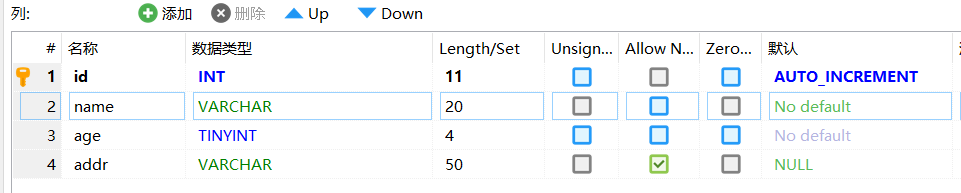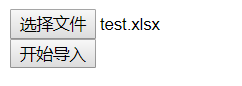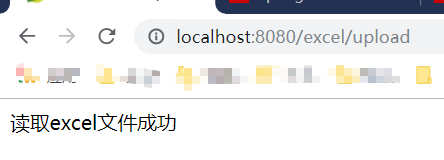1. 前言
POI 是常用的解析 Excel 文件的工具库,Excel 文件有两种格式(.xls和.xlsx),POI 都支持解析。解析 Excel 文件的流程为读取工作簿(Workbook) → 工作表(Sheet) → 行 (Row)→ 单元格(Cell)。
接下来的实例需要你掌握 mybatis 来进行数据库的操作,如果对 mybatis 不是很熟悉可以参考 Spring Boot整合MyBatis 来进行学习, 以下关于 mybatis 的配置都和上面教程一致。
项目代码: https://github.com/ShangguanHong/SpringBootDemo/tree/master/springboot-poi
2. 前期准备
2.1. excel文件
创建一个测试的 Excel 文件,内容如下
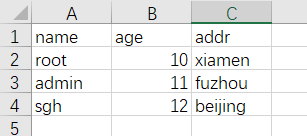
2. 2. user表
建一个 user 表用来存储 excel 文件内的数据,字段如下
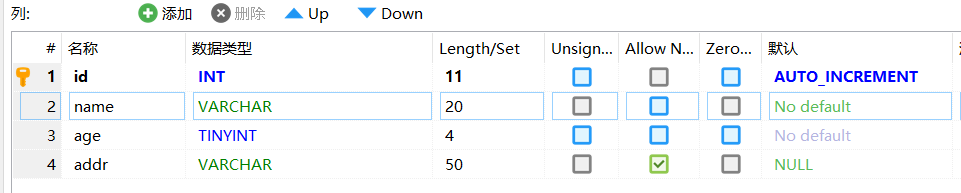
2.3. maven 文件
1
2
3
4
5
6
7
8
9
10
11
12
13
14
15
16
17
18
19
20
21
22
23
24
25
26
27
28
29
30
31
32
33
34
35
36
37
38
39
40
41
42
43
44
45
46
47
48
49
50
51
52
53
54
55
56
57
58
59
60
61
62
63
64
65
66
67
68
69
70
71
72
73
74
75
76
77
78
|
<?xml version="1.0" encoding="UTF-8"?>
<project xmlns="http://maven.apache.org/POM/4.0.0" xmlns:xsi="http://www.w3.org/2001/XMLSchema-instance"
xsi:schemaLocation="http://maven.apache.org/POM/4.0.0 http://maven.apache.org/xsd/maven-4.0.0.xsd">
<modelVersion>4.0.0</modelVersion>
<parent>
<groupId>org.springframework.boot</groupId>
<artifactId>spring-boot-starter-parent</artifactId>
<version>2.1.6.RELEASE</version>
<relativePath/> <!-- lookup parent from repository -->
</parent>
<groupId>com.example</groupId>
<artifactId>springboot_poi</artifactId>
<version>0.0.1-SNAPSHOT</version>
<name>springboot_poi</name>
<description>Demo project for Spring Boot</description>
<properties>
<java.version>1.8</java.version>
</properties>
<!-- thymeleaf模板依赖 -->
<dependencies>
<dependency>
<groupId>org.springframework.boot</groupId>
<artifactId>spring-boot-starter-thymeleaf</artifactId>
</dependency>
<dependency>
<groupId>org.springframework.boot</groupId>
<artifactId>spring-boot-starter-web</artifactId>
</dependency>
<!-- lombok依赖 -->
<dependency>
<groupId>org.projectlombok</groupId>
<artifactId>lombok</artifactId>
<optional>true</optional>
</dependency>
<dependency>
<groupId>org.springframework.boot</groupId>
<artifactId>spring-boot-starter-test</artifactId>
<scope>test</scope>
</dependency>
<!-- mybatis依赖 -->
<dependency>
<groupId>org.mybatis.spring.boot</groupId>
<artifactId>mybatis-spring-boot-starter</artifactId>
<version>2.0.0</version>
</dependency>
<!-- mysql依赖 -->
<dependency>
<groupId>mysql</groupId>
<artifactId>mysql-connector-java</artifactId>
<version>5.1.47</version>
</dependency>
<!-- POI依赖 -->
<dependency>
<groupId>org.apache.poi</groupId>
<artifactId>poi</artifactId>
<version>3.16</version>
</dependency>
<!-- 解析Excel 2007及以上版本文件必须加上下面的 -->
<dependency>
<groupId>org.apache.poi</groupId>
<artifactId>poi-ooxml</artifactId>
<version>3.16</version>
</dependency>
</dependencies>
<build>
<plugins>
<plugin>
<groupId>org.springframework.boot</groupId>
<artifactId>spring-boot-maven-plugin</artifactId>
</plugin>
</plugins>
</build>
</project>
|
2.4. 前端测试页面
在 src/main/resources/templates/ 路径下,新建一个 HTML 页面,名称为 uploadexcelfile.html ,用来上传 excel 文件,内容如下
1
2
3
4
5
6
7
8
9
10
11
12
13
14
15
|
<!DOCTYPE html>
<html lang="en" xmlns:th="http://www.thymeleaf.org"
xmlns:sec="http://www.thymeleaf.org/thymeleaf-extras-springsecurity4">
<head>
<meta charset="UTF-8"/>
<title>上传Excel文件</title>
</head>
<body>
<form th:action="@{/excel/upload}" enctype="multipart/form-data" method="post">
<input type="file" name="file"/>
<br/>
<button type="submit">开始导入</button>
</form>
</body>
</html>
|
2.5. Entity层
User.java
1
2
3
4
5
6
7
8
9
10
11
12
13
14
15
16
17
18
|
package com.example.domain;
import lombok.Data;
/**
* @author sgh
* @date 2019/7/14 15:12
*/
@Data
public class User {
private Integer id;
private String name;
private Byte age;
private String addr;
}
|
2.6. DAO层
UserMpper.java
1
2
3
4
5
6
7
8
9
10
11
|
package com.example.mapper;
import com.example.domain.User;
/**
* @author sgh
* @date 2019/7/14 15:12
*/
@Mapper
public interface UserMapper {
int insert(User record);
}
|
2.7. XML文件
UserMapper.xml
1
2
3
4
5
6
7
8
9
10
11
12
13
14
15
16
17
|
<?xml version="1.0" encoding="UTF-8"?>
<!DOCTYPE mapper PUBLIC "-//mybatis.org//DTD Mapper 3.0//EN" "http://mybatis.org/dtd/mybatis-3-mapper.dtd">
<mapper namespace="com.example.mapper.UserMapper">
<resultMap id="BaseResultMap" type="com.example.domain.User">
<!--@mbg.generated-->
<id column="id" jdbcType="INTEGER" property="id" />
<result column="name" jdbcType="VARCHAR" property="name" />
<result column="age" jdbcType="TINYINT" property="age" />
<result column="addr" jdbcType="VARCHAR" property="addr" />
</resultMap>
<insert id="insert" keyColumn="id" keyProperty="id" parameterType="com.example.domain.User" useGeneratedKeys="true">
insert into user (`name`, age, addr
)
values (#{name,jdbcType=VARCHAR}, #{age,jdbcType=TINYINT}, #{addr,jdbcType=VARCHAR}
)
</insert>
</mapper>
|
2.8. Util类
ExcelUtil.java ( 主要操作都在此类,重点理解)
1
2
3
4
5
6
7
8
9
10
11
12
13
14
15
16
17
18
19
20
21
22
23
24
25
26
27
28
29
30
31
32
33
34
35
36
37
38
39
40
41
42
43
44
45
46
47
48
49
50
51
52
53
54
55
56
57
58
59
60
61
62
63
64
65
66
67
68
69
70
71
72
73
74
75
76
77
78
79
80
81
82
83
84
85
86
87
88
89
90
91
92
93
94
95
96
97
98
99
100
101
102
103
104
105
106
107
108
109
110
111
112
113
114
115
116
117
118
119
120
121
122
123
124
125
126
127
128
129
130
131
132
133
134
135
136
|
package com.example.utils;
import com.example.domain.User;
import lombok.Data;
import org.apache.poi.hssf.usermodel.HSSFWorkbook;
import org.apache.poi.ss.usermodel.*;
import org.apache.poi.xssf.usermodel.XSSFWorkbook;
import org.springframework.web.multipart.MultipartFile;
import java.io.InputStream;
import java.util.ArrayList;
import java.util.List;
/**
* @author sgh
* @date 2019/7/14 13:48
*/
@Data
public class ExcelUtil {
/**
* 得到excel文件内的用户集合
*
* @param mFile 上传的文件
* @return 用户集合
*/
public List<User> getExcelInfo(MultipartFile mFile) {
// 获取文件名
String fileName = mFile.getOriginalFilename();
List<User> userList = null;
try {
if (!validateExcel(fileName)) {
return null;
}
userList = createExcel(mFile.getInputStream(), fileName);
} catch (Exception e) {
e.printStackTrace();
}
return userList;
}
/**
* 判断是不是xls后缀的excel文件
*
* @param fileName 文件名
*/
public static Boolean isXlsExcel(String fileName) {
return fileName.matches("^.+\\.(?i)(xls)$");
}
/**
* 判断是不是xlsx后缀的excel文件
*
* @param fileName 文件名
*/
public static Boolean isXlsxExcel(String fileName) {
return fileName.matches("^.+\\.(?i)(xlsx)$");
}
/**
* 验证该文件是否为excel文件
*
* @param fileName 文件名
*/
public Boolean validateExcel(String fileName) {
Boolean isExcelFile = (fileName != null && (isXlsExcel(fileName) || isXlsxExcel(fileName)));
return isExcelFile;
}
/**
*
* @param inputStream excel文件输入流
* @param fileName 文件名
* @return 用户集合
*/
public List<User> createExcel(InputStream inputStream, String fileName) {
List<User> userList = null;
try {
Workbook wb = null;
// 判断类型,使用不同的Workbook
if (isXlsExcel(fileName)) {
wb = new HSSFWorkbook(inputStream);
} else {
wb = new XSSFWorkbook(inputStream);
}
userList = readExcelValue(wb);
} catch (Exception e) {
e.printStackTrace();
}
return userList;
}
/**
*
* @param wb 工作薄
* @return 用户集合
*/
public List<User> readExcelValue(Workbook wb) {
List<User> userList = new ArrayList<>();
// 总行数 总列数
int totalRows, totalCells = 0;
// 先得到一个sheet
Sheet sheet = wb.getSheetAt(0);
// 得到行数
totalRows = sheet.getPhysicalNumberOfRows();
// 得到excel里面的列,前提是有行
// 大于1是因为我从第二行就是数据了,这个大家看情况而定
if (totalRows > 1 && sheet.getRow(0) != null) {
totalCells = sheet.getRow(0).getPhysicalNumberOfCells();
}
for (int i = 1; i < totalRows; i++) {
Row row = sheet.getRow(i);
if (row == null) {
continue;//如果行为空的话直接中断
}
User user = new User();
for (int j = 0; j < totalCells; j++) {
Cell cell = row.getCell(j);
if (cell != null) {
if (j == 0) {
// 取姓名
user.setName(cell.getStringCellValue());
} else if (j == 1) {
// 取年龄,先转化为String类型
cell.setCellType(CellType.STRING);
user.setAge(Byte.parseByte(cell.getStringCellValue()));
} else if (j == 2) {
// 取地址
user.setAddr(cell.getStringCellValue());
}
}
}
userList.add(user);
}
return userList;
}
}
|
2.9. Service层与其实现
ExcelService.java
1
2
3
4
5
6
7
8
9
10
11
12
13
14
15
16
17
18
|
package com.example.service;
import org.springframework.web.multipart.MultipartFile;
/**
* @author sgh
* @date 2019/7/14 14:35
*/
public interface ExcelService {
/**
* 读取excel文件
*
* @param file excel文件
* @return java.lang.Boolean 读取是否成功
*/
Boolean readExcelFile(MultipartFile file);
}
|
ExcelServiceImpl.java
1
2
3
4
5
6
7
8
9
10
11
12
13
14
15
16
17
18
19
20
21
22
23
24
25
26
27
28
29
30
31
32
33
34
35
36
37
38
39
|
package com.example.service.impl;
import com.example.domain.User;
import com.example.mapper.UserMapper;
import com.example.service.ExcelService;
import com.example.utils.ExcelUtil;
import org.springframework.beans.factory.annotation.Autowired;
import org.springframework.stereotype.Service;
import org.springframework.web.multipart.MultipartFile;
import java.util.List;
/**
* @author sgh
* @date 2019/7/14 14:38
*/
@Service
public class ExcelServiceImpl implements ExcelService {
@Autowired
private UserMapper userMapper;
@Override
public Boolean readExcelFile(MultipartFile file) {
Boolean result;
ExcelUtil excel = new ExcelUtil();
List<User> userList = excel.getExcelInfo(file);
if (userList != null && !userList.isEmpty()) {
//不为空的话添加到数据库
for (User user : userList) {
userMapper.insert(user);
}
result = true;
} else {
result = false;
}
return result;
}
}
|
2.10. Controller层
ExcelController.java
1
2
3
4
5
6
7
8
9
10
11
12
13
14
15
16
17
18
19
20
21
22
23
24
25
26
27
28
29
30
31
32
33
34
35
36
37
38
39
40
41
42
43
44
45
46
47
48
49
50
51
|
package com.example.controller;
import com.example.service.ExcelService;
import org.springframework.beans.factory.annotation.Autowired;
import org.springframework.stereotype.Controller;
import org.springframework.web.bind.annotation.RequestMapping;
import org.springframework.web.bind.annotation.RequestMethod;
import org.springframework.web.bind.annotation.RequestParam;
import org.springframework.web.bind.annotation.ResponseBody;
import org.springframework.web.multipart.MultipartFile;
import javax.servlet.http.HttpServletRequest;
import javax.servlet.http.HttpServletResponse;
/**
* @author sgh
* @date 2019/7/14 14:43
*/
@Controller
@RequestMapping("/excel")
public class ExcelController {
@Autowired
private ExcelService excelService;
@RequestMapping("/in")
public String toExcel() {
return "uploadexcelfile";
}
/**
* 文件上传的方法
*
* @param file
* @param request
* @param response
* @return
*/
@RequestMapping(value = "/upload", method = RequestMethod.POST)
@ResponseBody
public String upload(@RequestParam(value = "file") MultipartFile file, HttpServletRequest request, HttpServletResponse response) {
Boolean result = excelService.readExcelFile(file);
String message;
if (result) {
message = "读取excel文件成功";
} else {
message = "读取excel文件失败";
}
return message;
}
}
|
3. 测试
打开 localhost:8080/excel/in ,选择刚才的测试的 excel 文件
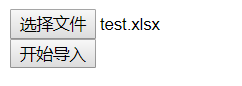
点击开始导入
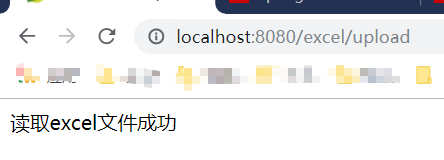
查看数据库

成功将 excel 文件内的数据导入数据库中
4. 参考资料
- spring-boot-excelimport将excel数据导入到数据库